Finding Information On Your Greyhound Online
There are databases online where you can look up the pedigree, races and even see videos of your greyhound’s races. If you were given registration paperwork by the adoption group you adopted your greyhound from, it will be easy. The gold registration card will have the entire racing name on the front and the dog’s tattoo numbers listed on the back. If you didn’t get the gold registration sheet but at least know your dog’s complete racing name or can read his tattoos you will be able to get information on him too.
Tattoo search on Greyhound Data
For racing greyhounds tattooed in the US:
Left Ear: should have a 5-digit litter registration number (every greyhound in that litter will have the same litter number in the left ear)
Right Ear: should have 2 or 3 numbers followed by a letter. The first one or two numbers in the right ear are the month the dog was born in. The last digit is the year of birth. Each dog in the litter will have the same numbers in the left and right ear but the letter in the right ear will be unique to each dog and indicates the order that the litter was tattooed in. The pups are tattooed at 3 months old so it doesn’t indicate birth order. 23C tattooed in the right ear would mean the dog was born in Feb of 2013 or 2003 and was the 3rd dog of the litter tattooed. 101E would mean the dog was born in Oct of either 2001 or 2011 and was the 5th dog in the litter tattooed.
Once you have a partial tattoo number you can search Greyhound Data (http://www.greyhound-data.com) by clicking on the Tattoo button at the top.
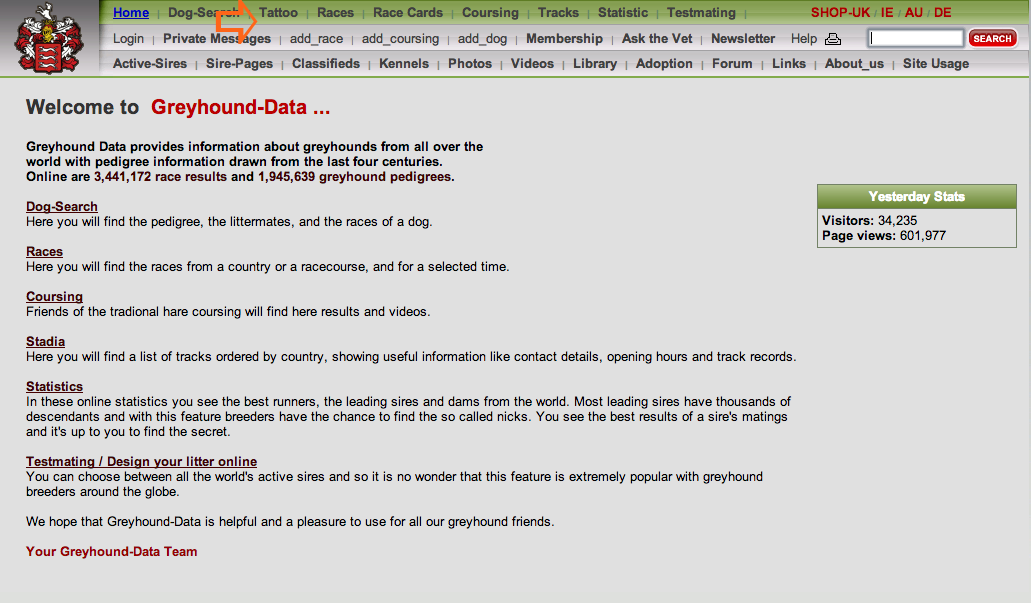
If only one tattoo is readable, you can put in what you have, and hit “search”. In this example I can only read part of the left ear of the dog so use a * in place of the missing number. I know that the dog is a male and is brindle so I use those to narrow the search.
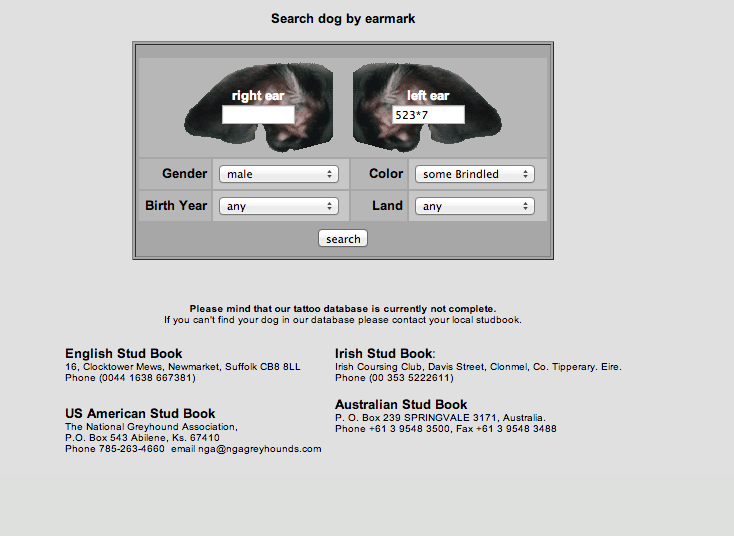

I can quickly eliminate some of these dogs by the years they were born. The dogs born in 1991 or 1995 would not still be alive. I can eliminate other dogs by color. The dog I am searching for would be considered a brindle BD or Red Brindle RBD. He is not Dark Brindle DKBD or Light Brindle LTBD or white and brindle WBD. So we have narrowed it down to 6 dogs: A Star Krazykyle, Happy Stutz, I Can See Daniel, J’s Preston, Rippenricky or Texas Ranger. A quick check of this dog’s right ear tattoo and I can see that the second number looks more like a 2 than a 1 which leaves me with Happy Stutz. I click on his name and it takes me to his pedigree. The photo confirms that that is the right dog.
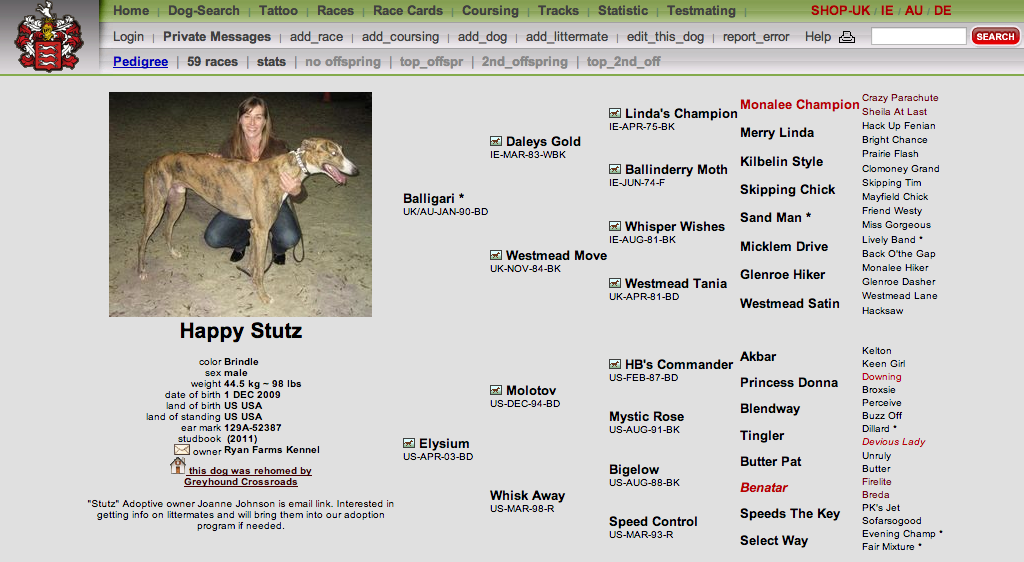
If you can’t read enough of the tattoo or can’t find the dog you are looking for on Greyhound Data you may be able to get help from the National Greyhound Association (NGA). They register all racing greyhounds and keep a have a database on all tattooed greyhounds. Their number is 785-263-4660 and they are very helpful.
Name Search on Greyhound Data
You can also search for your dog by racing name on Greyhound Data. If you don’t have the entire racing name you can also use the * at the beginning or end of the name to pull up all dogs with similar names. In this example I know my dog was named Stutz but don’t remember the rest of his name so I enter the name as “*Stutz” and all dogs with a name ending in “stutz” come up.

If I didn’t find the dog doing this I could also search for dogs that have Stutz as the first part of their name by searching “Stutz*”

I can quickly eliminate all the females from the second search because my dog is a male and can see that all these dogs are too old to be the dog I am looking for. Going back to the first search all the males are much too old to be my dog with the exception of Happy Stutz. Found him again!
Not all dogs are entered into Greyhound Data, sometimes names and or tattoos are not entered or not entered correctly. If you still can’t locate your dog call the National Greyhound Association with the tattoos, color and approximate age of your dog and they can usually help you.
Now that we found out that our dog is Happy Stutz we just have to click on his name to get to his bloodline. You can click on any dog in his bloodline to get information on that dog too. Some of his relatives have photos so you may be able to actually see your dog’s relatives.
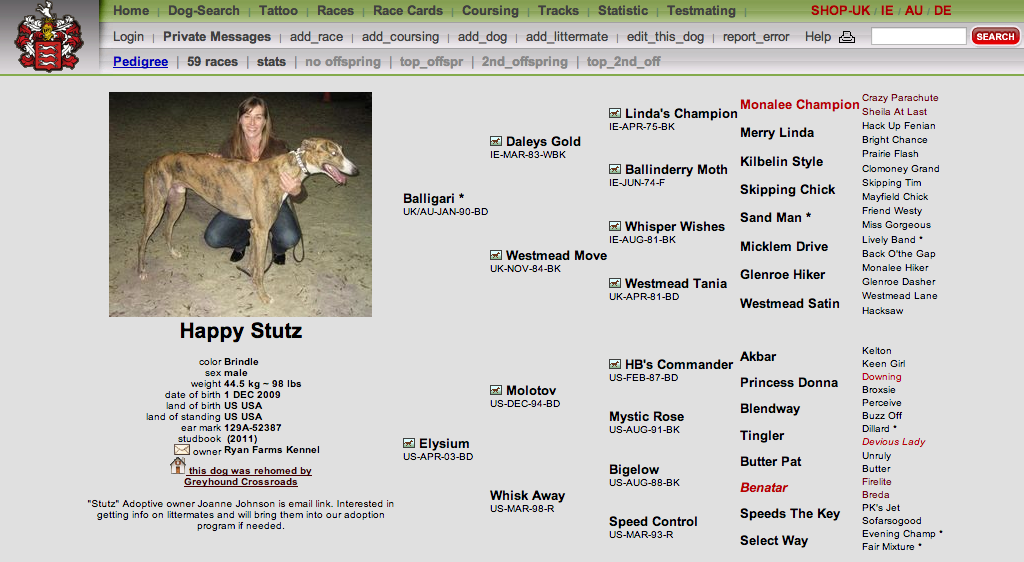
At the bottom of the dog’s pedigree page is a list of all the littermates and all the dogs by that dam. You can usually find your dog’s littermates by finding all the dogs born to that sire and dam on the same date even if there are several litters of pups on the list.
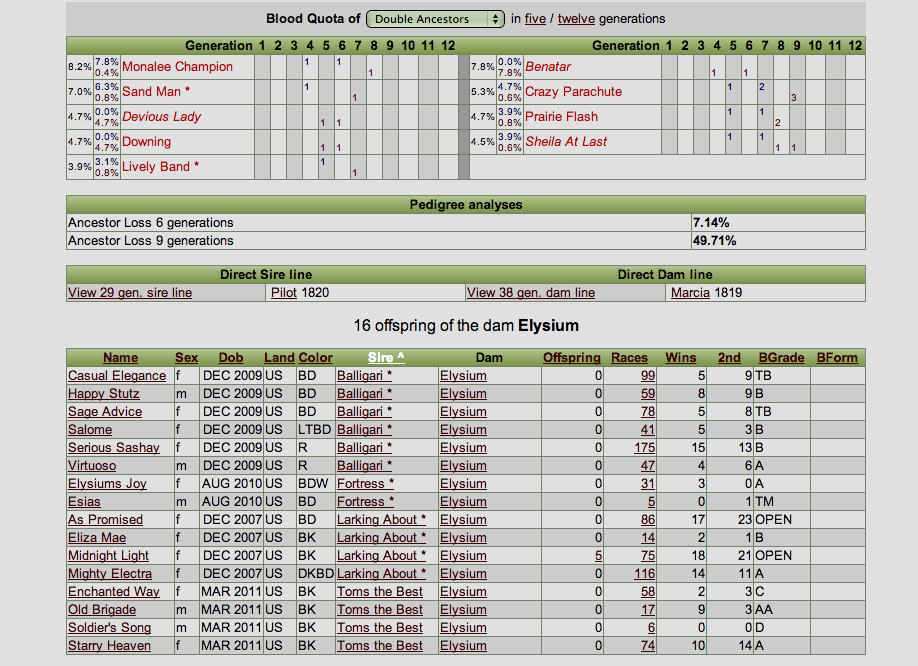
If your dog has a photo above his name, like Stutz does, you can click on that photo to get to a photo page to see others. Stutz has 3 that his racing owner or trainer posted of him when he was at the track.
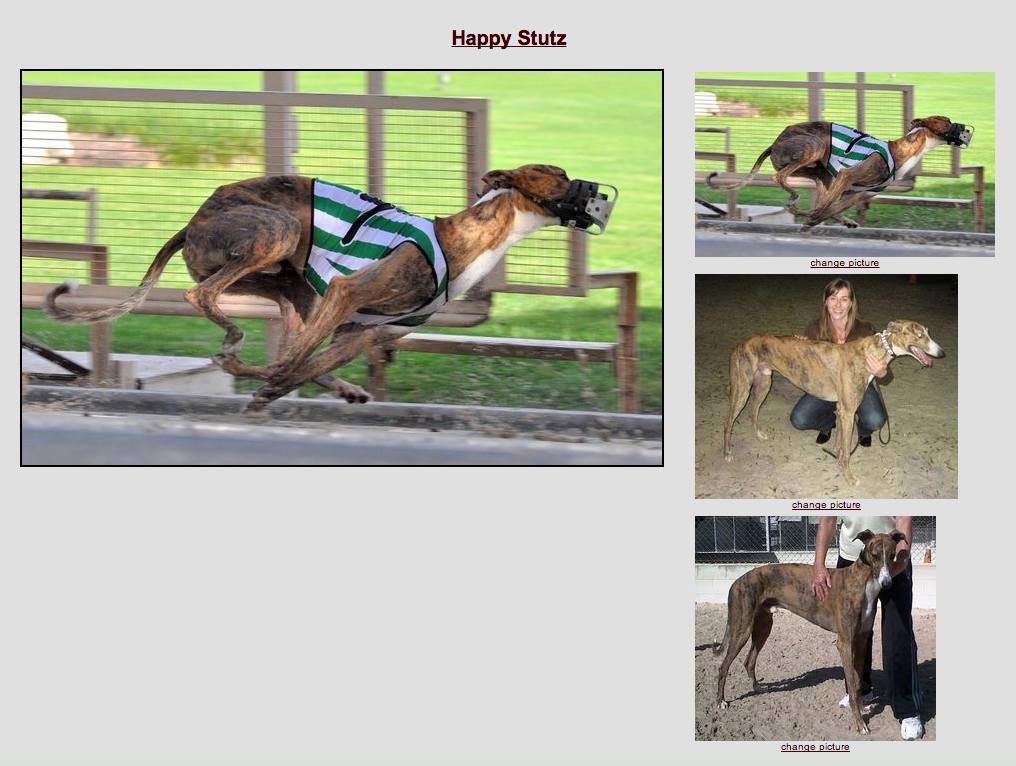
Race Info on Greyhound Data
At the top of your dog's pedigree page you can usually find your dog’s races listed if you click on the “races” tab. In this case it says “59 races” the number of races that they have in the database that Stutz ran.
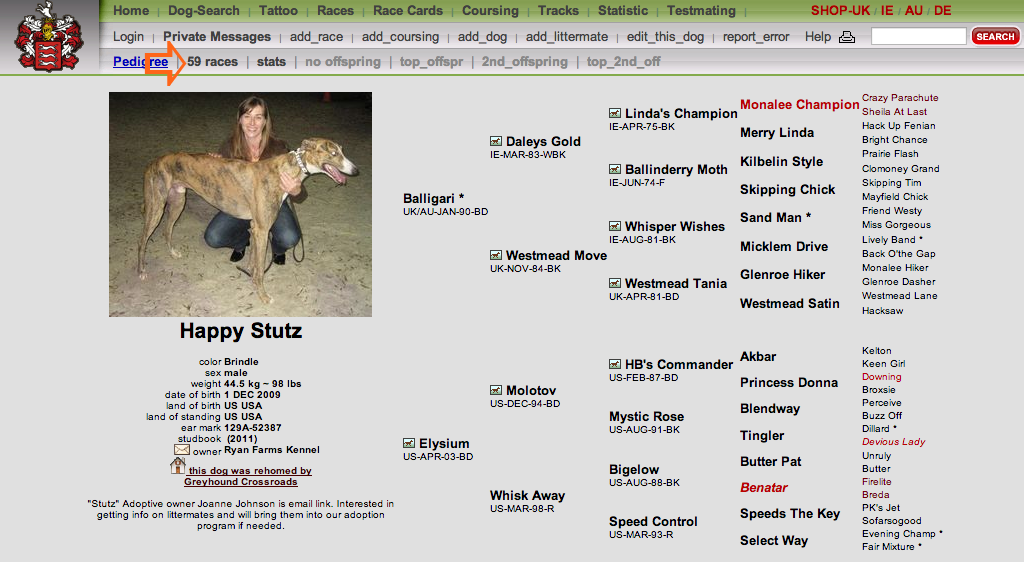
This will show all your dog’s races, the dates, track they raced at, level they raced, how they finished, weight and their times among other things. Sometimes video is available if noted on the far right side in the box below “film”. Stutz has no video here.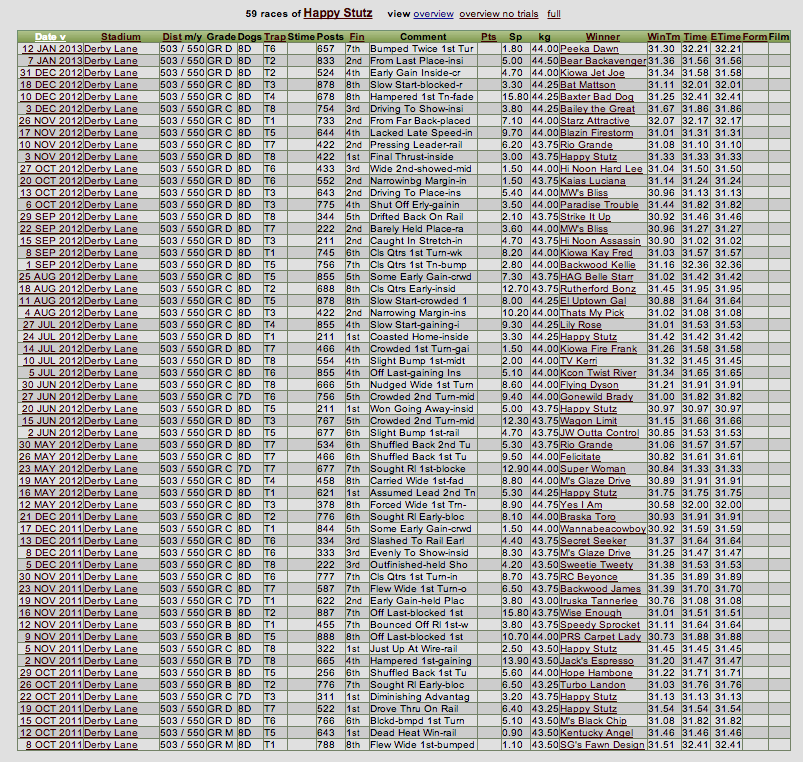
Track Info Search
There is another database that may have info on your dog but it is best to go to that one after you have the exact racing name of your dog. Make sure you type in the name correctly on this one or it won’t come up. Track Info dog search:
Put in your dog’s name – in this example we will use Happy Stutz again. And hit the little arrow on the right side of the name.
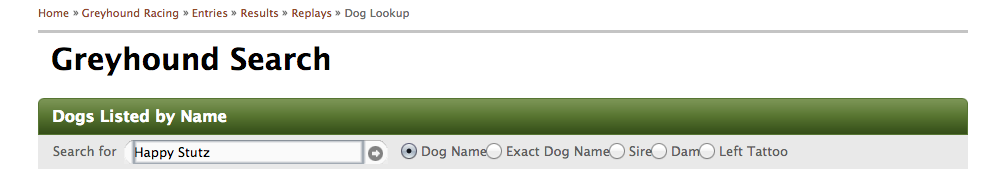
Here is Stutz racing info! There are 5 pages of race results here, 68 total races, and all have video replays that I can watch by clicking the replay button on the far right side after each race. This is just the first page of races but you can see the others by clicking on the page numbers in the green line “Race result history” when you are in Track Info.
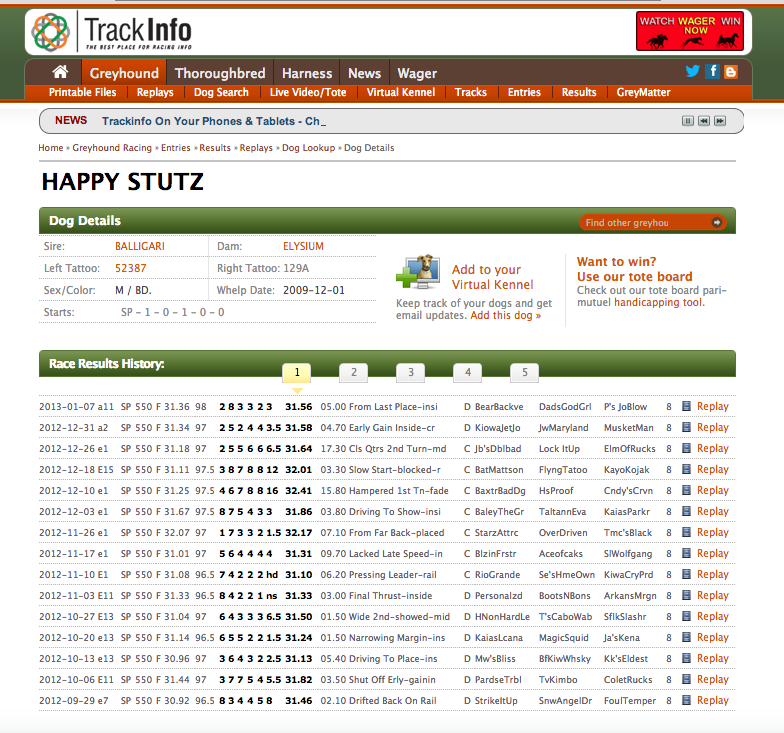
Previous page: Belly Bands
Next page: Favorite Links